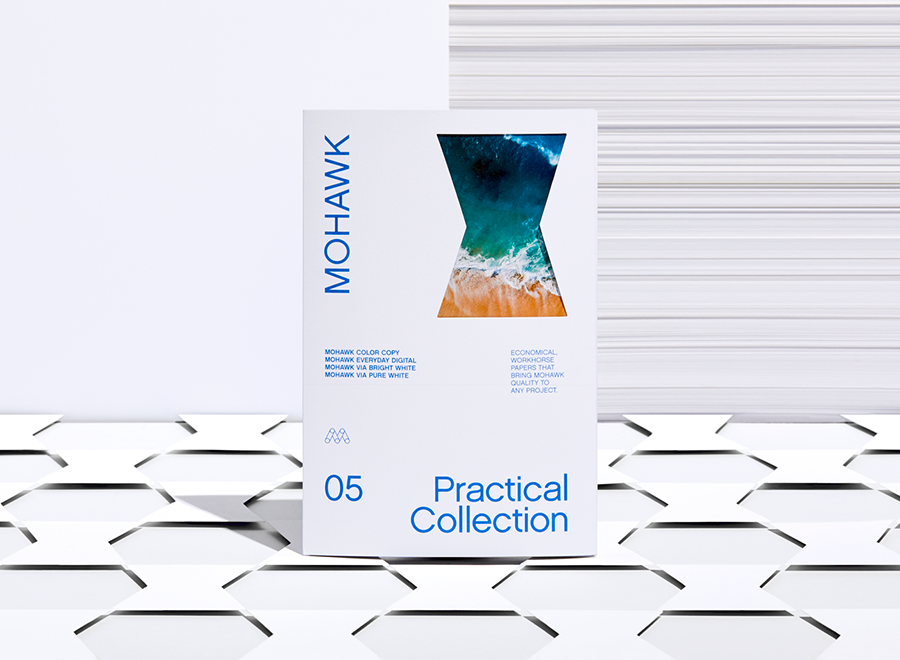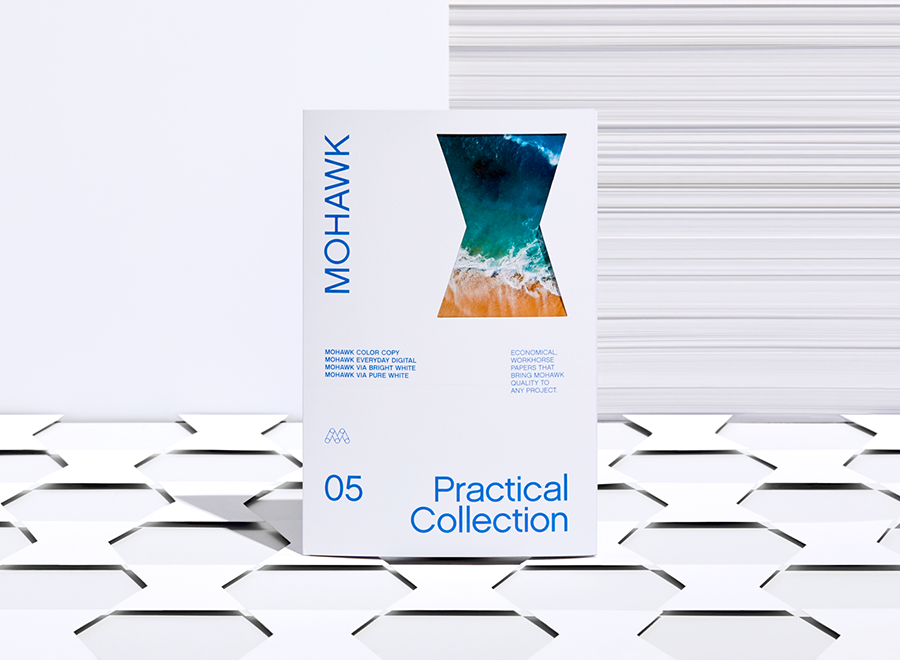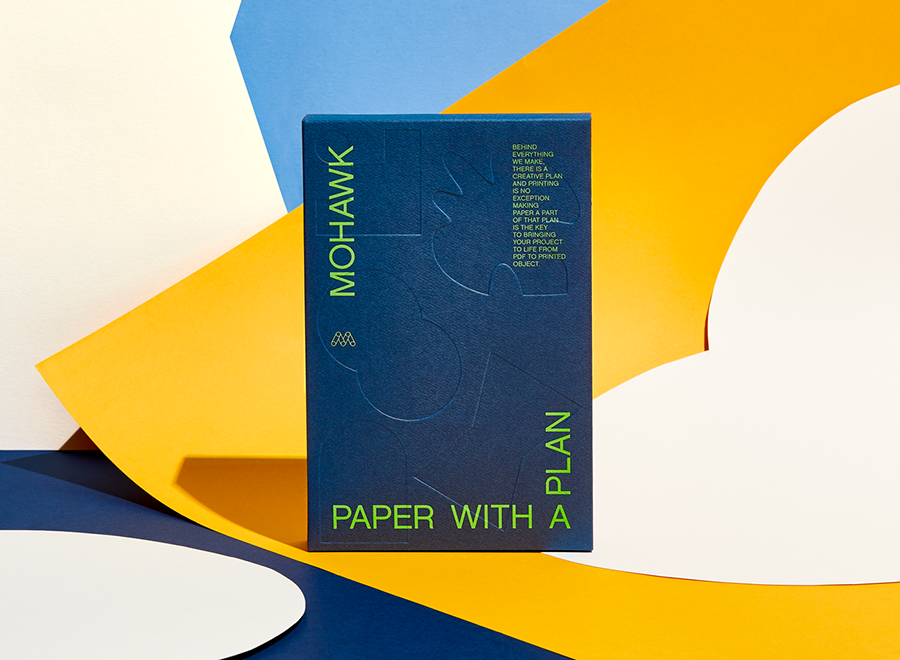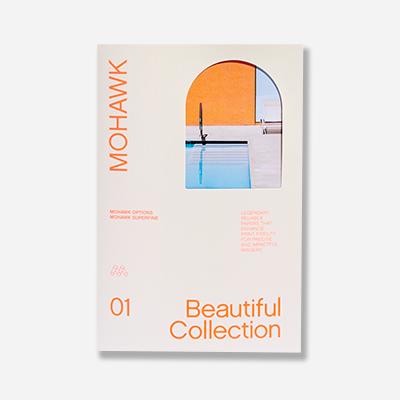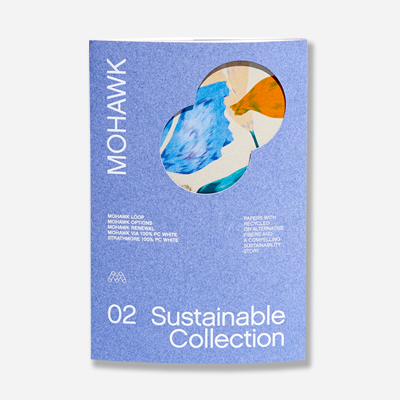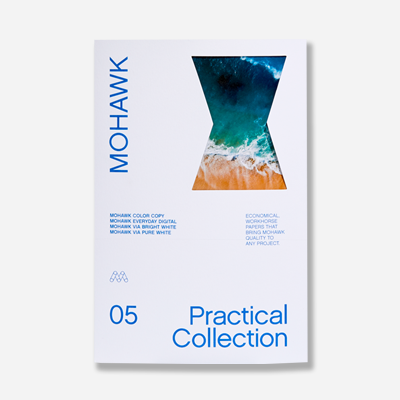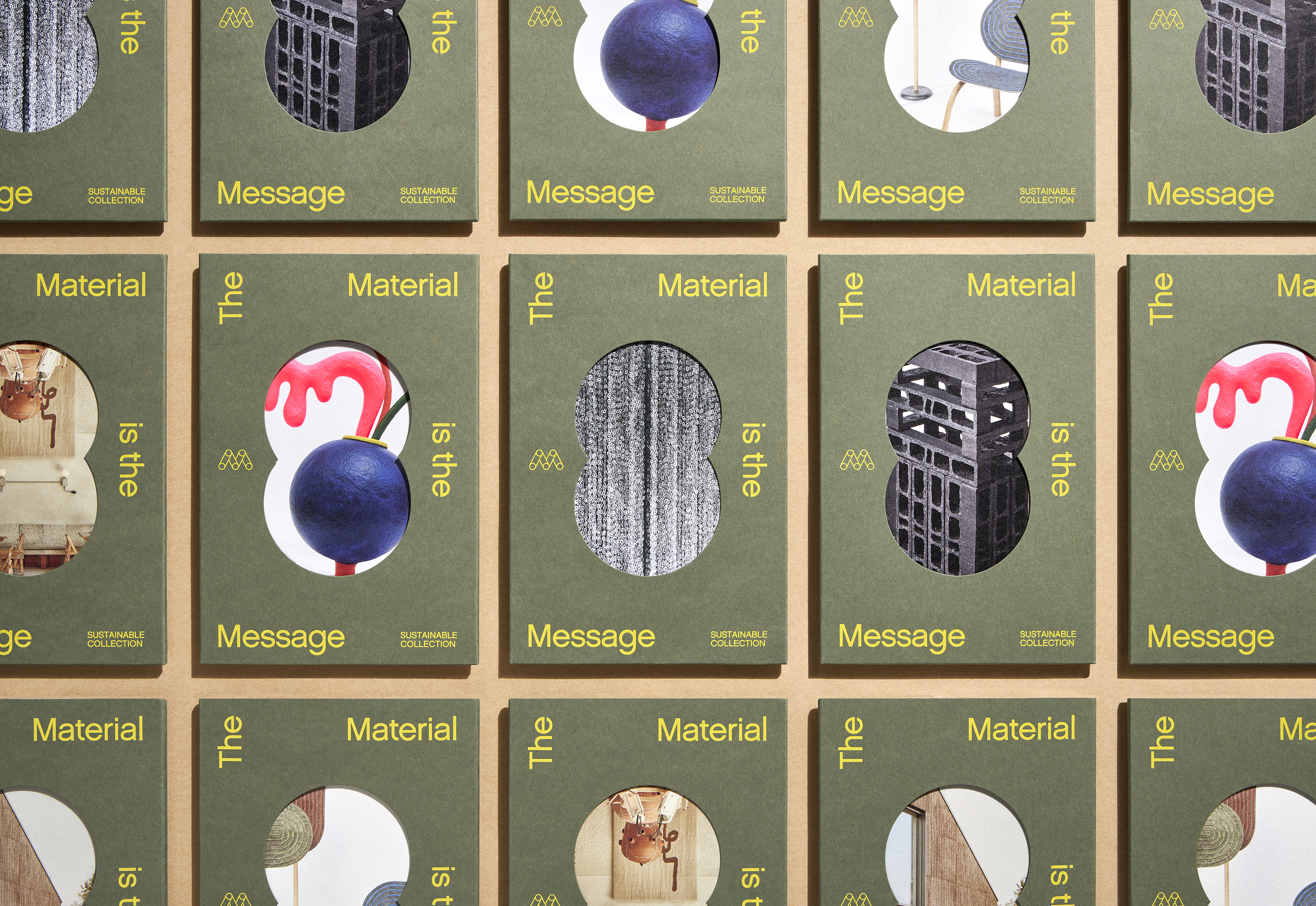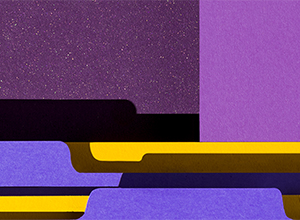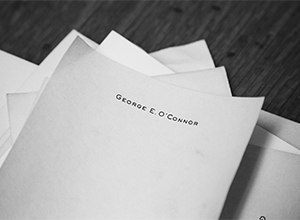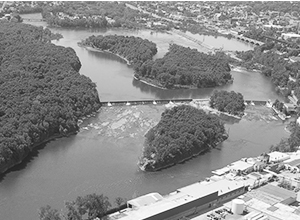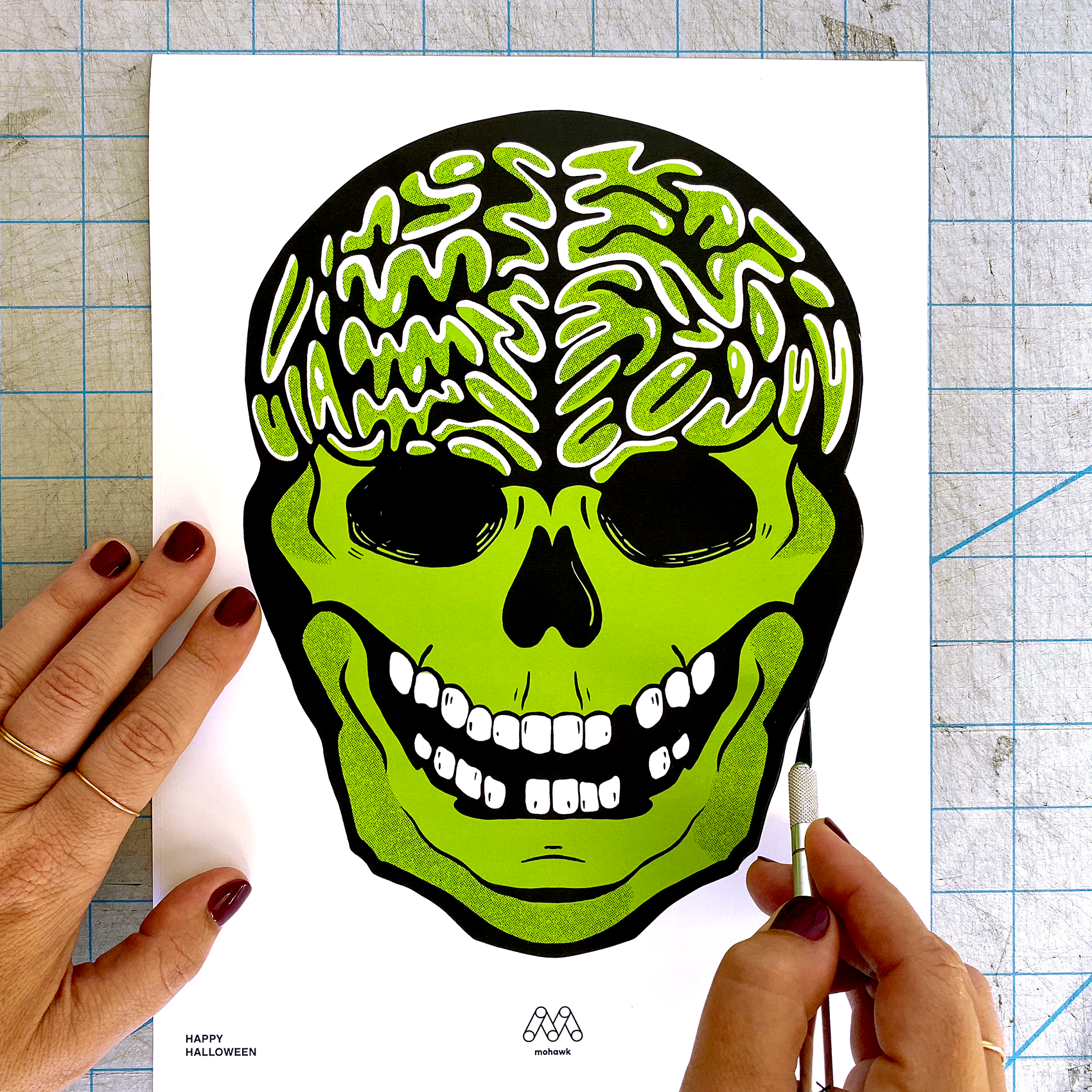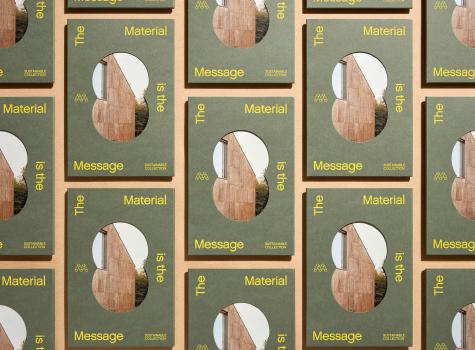Make with Mohawk: Halloween Spooktacular

It's officially spooky season and we have something for you that's scary-good.
Production Notes
Risograph (RISO)
Originally invented to make use of low cost inks, Risograph is an intermediate between digital printing and screen printing that comes with inherent quirks: off-registration, limited colors, uneven ink performance — in short: an inaccurate and inconsistent process. Much like the Holga camera with its brilliant simplicity, lack of precision and light leaks, Risograph’s bugs are its features. Risograph’s results are reminiscent of handmade screen-prints, coveted for their effective adoption of very bold, bright and vibrant colors.
Suggested Articles
The beauty of mail art is its low barrier to entry which gives anyone the ability to elevate the everyday to the extraordinary.
"The Material is the Message," tells the story of 6 different installations, dwellings, sculptures, objects, or other artifacts that are created using alternative materials or methods.
When COVID-19 hit the American economy and forced businesses to shutter in 2020, executive recruiter Kristy Hurt—like so many professionals—found herself on shaky ground.